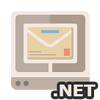PowerTCP Mail for ActiveX
from $499.00Available Platforms
PowerTCP Mail for ActiveX Product Features
SMTP, POP3 and IMAP4 controls for creating, sending, retrieving, previewing, verifying and editing mail messages.
' Send mail with a single line of code using the QuickSend method (specifying
' "To", "From", "Subject", "Text" and the server used as parameters).
Smtp1.QuickSend "you@test.com", "me@test.com", "Test", _
"This is a message", , "mail.test.com"
Feature Overview
Easy
- Protocol and MIME knowledge is not needed; the controls will do the work
- Create HTML messages from HTML source with a single method call
- Progress provided during sending and receiving
- Trace method for logging sessions
- Headers can be manipulated for more sophisticated requirements
Feature-Rich
- Includes 64-bit dlls
- IPv6 support
- Multi-national character sets fully supported
- Base64, Quoted Printable, UUEncode and Y-encoding supported
- On-the-fly encoding and decoding with the Message object
- Email address verification
- COM+ Component Services support
Secure
- SSL 2.0, SSL 3.0, PCT, TLS 1.1 and 1.2 support
- Secure Smtp, Pop and Imap support
- Implicit and explicit security modes
- Rich X509 certificate management objects included
Flexible and Stable
- Blocking mode supports scripted application design
- Asynchronous mode supports event-driven application design
- Product optimized and updated for over ten years
- Wrapper classes provided for easy VC++ integration
- Many samples in various development environments including VB6, VC++ and Delphi
Included with PowerTCP Mail for ActiveX
- 11 Controls/Objects.
- 31 Full Sample projects.
- 4 ASP/ASP.NET Samples.
- Debug Server for debugging and protocol testing.
- Full MS Help 1.3 Documentation, including examples.
- Free Introductory Support.
| Component | Description |
|---|---|
| SMTP Control | Sends mail to any SMTP server. |
| POP Control | Retrieves mail from any POP3 server. |
| IMAP Control | Retrieves mail from or stores mail to any IMAP4 server. |
| DartStream Object | Manages a streamed buffer to/from memory or a file. |
| HeaderFields Object | Manages message header fields. |
| Mailbox Object | Transforms an IMAP mailbox on a server into a local object that you can easily manipulate. |
| Mailboxes Object | Collection of Mailbox Objects. |
| Message Object | Transforms any Internet mail message into an object that you can easily manipulate within your program. Also provides stand-alone MIME encoding and decoding. |
| Messages Object | Collection of Message Objects. |
| Part Object | Performs complex manipulation of message parts. |
| PartList Object | Collection of all Part Objects in the message. |
Supported Environments
Operating Systems*: Server 2008, 2012, Windows 7, Windows 8, Windows 10, Server 2016
PowerTCP Mail for ActiveX can be used in the following development environments:
- Visual Basic
- Visual C++
- FoxPro
- ASP
- VBScript (wscript, cscript, etc)
- MS Office VBA
Visual Basic
Looking to integrate mail protocols into Visual Basic? PowerTCP Mail for ActiveX contains 9 full sample projects for Visual Basic, including a full-blown Visual Basic SMTP Client, Visual Basic POP Client, and Visual Basic IMAP Client.
Visual C++
PowerTCP Mail for ActiveX includes C++ wrapper classes to make SMTP, POP, and IMAP integration into C++ even easier. In addition, 4 full sample projects are included.
Code Examples
Example Projects Included
The PowerTCP Mail for ActiveX examples included with the installation are fully working applications and include complete source code.
| Example Name | Example Description | Environments |
|---|---|---|
| SMTP Client | Demonstrates how to build and send a message using the Message Object and SMTP Control. | VB 6, VC++ 6 |
| POP Client | Demonstrates many aspects needed to create a simple message client program using the Message Object and the POP Control. | VB 6, VC++ 6 |
| Imap Client | Demonstrates interactive operation with an IMAP 4 server. | VB 6, VC++ 6 |
Mail for ActiveX also includes the following application(s):
| Application | Description |
|---|---|
| Debug Server | This server application is based upon one of Dart's own internal testing tools and is designed to help developers debug their client-side applications by being able to see the message sent from a client application. Then, a developer can respond to the client application with a customized response message sent from the server. |
The following is a list of public releases for all components shipped with PowerTCP Mail for ActiveX (Latest Release 2023-4-13)
dartmail.dll dartcertificate.dll dartsecure2.dll dartsock.dll dartutil.dll
dartmail.dll
Current Version: 2.13.3.0
2.13.3.0 Released: 2023-4-13
- Resolved an issue in Imap, Pop, and SMTP, where OAuth tokens longer than 1024 bytes would be incorrectly truncated.
- Resolved an issue where Pop would not authenticate correctly when connecting to Office 365 using OAuth.
2.13.2.0 Released: 2021-9-14
- XOAUTH2 authentication support for Imap, Smtp, and Pop has been added.
2.13.1.0 Released: 2017-12-07
- Update to version number.
2.13.0.0 Released: 2017-10-26
- Now includes 64-bit dlls.
- Support for IPv6 has been added.
- Explicit TLS 1.1 and TLS 1.2 has been added.
Product fixes in this release:
- BOM bytes are no longer left in decoded text intermittently. (5761)
2.12.0.0 Released: 2015-11-12
- TLS 1.1 and TLS 1.2 support has been added.
Product fixes in this release:
- Trailing spaces will no longer be dropped when filenames are folded over more than one line. (5420)
- The 998 character per line limit for the message body will now be correctly enforced. (5476)
- Content-Disposition file name headers will now be used over Content-Type name headers. (5731)
- Whitespace character between encoded words will now be removed as expected. (5732)
- None authentication will now work as expected. (5743)
- DisplayName are now taken into account when generating sending RCPT TO headers using SMTP. (5744)
- Updated the default SMTP server port from 25 to the submission port 587 to conform with RFC2476. (5752)
2.11.4.0 Released: 2013-07-09
Product fixes in this release:
- Inclusion of DartSecure2.dll version: 2.1.5.0
- The PLAIN authentication mechanism will now be selected and used when it is available in the SMTP server's capabilities. (5718, 5719)
2.11.3.0 Released: 2013-05-07
Product fixes in this release:
- Resolved a com registration error.
- Resolved an issue where attachment file names could be unfolded incorrectly. (5420)
2.11.1.0 Released: 2012-07-10
- There are now separate "Trial" and "Licensed" versions of the dll. Trial dlls are not for deployment and will only function on machines on which a trial version of the product has been installed.
2.11.0.0 Released: 2010-10-26
Product fixes in this release:
- Fixed licensing problem with the new CertificateList and CertificateStore controls.
2.10.0.15 Released: 2010-06-25
- Now functions on all Data Execution Protection (DEP) enabled systems.
- No longer vulnerable to attacks outlined in Microsoft Security Bulletin MS09-035 (http://www.microsoft.com/technet/security/bulletin/MS09-035.mspx).
- PowerTCP Mail for ActiveX now supports SSL! Implicit and Explicit security modes.
- BinHex attachment encoding and decoding now supported.
Product fixes in this release:
- Fixed issue with inserting a Part to the end of a Parts collection (occurred only if the index was specified). (4632)
- Fixed a memory leak in the Message object. (4931)
- Store method with the msgDecoded option no longer removes the Date and From headers. (5002)
- Fixed decoding issue when MIME boundaries begin with a space. (5003)
2.9.4.1 Released: 2008-06-27
Product fixes in this release:
- Corrected problem introduced in 2.9.4.0, in which the last address in the TO and CC collections would be removed. (4768)
2.9.4.0 Released: 2008-05-16
- Smtp.Verify now provides flexibility regarding the MAIL FROM address. The control will now use the Smtp.From address if it set. If this property is not set, the address being verified will be used.
Product fixes in this release:
- Now support atypical messages which define a second, malformed MIME boundary. (4290)
- Increased SMTP HELO support for machines with Unicode names. (4631)
- Documentation for the Message.Encode property has been clarified. It is not possible to encode to a string data type. (4640)
- Fixed an Imap memory problem caused by messages with corrupt attachment names. (4661)
dartcertificate.dll
Current Version: 2.11.1.0
2.11.1.0 Released: 2017-10-26
- Now includes 64-bit dlls.
2.11.0.0 Released: 2015-11-13
- Version change.
2.10.5.0 Released: 2013-05-24
Product fixes in this release:
- Programmatically setting the SelectedIndex of the CertificateList control will now correctly highlight the selected certificate. (5492)
- The CertificateList control now only allows one selection at a time. (5493)
2.10.4.0 Released: 2013-05-10
Product fixes in this release:
- Resolved a com registration error.
2.10.2.0 Released: 2012-07-10
- There are now separate "Trial" and "Licensed" versions of the dll. Trial dlls are not for deployment and will only function on machines on which a trial version of the product has been installed.
2.10.1.1 Released: 2012-02-09
Product fixes in this release:
- Fixed CertificateList filter so that all certificates matching the criteria appear. (5495)
2.10.0.1 Released: 2010-03-26
- Now functions on all Data Execution Protection (DEP) enabled systems.
- No longer vulnerable to attacks outlined in Microsoft Security Bulletin MS09-035 (http://www.microsoft.com/technet/security/bulletin/MS09-035.mspx).
dartsecure2.dll
Current Version: 2.2.3.0
2.2.3.0 Released: 2017-12-07
Updated RemotePort and LocalPort properties to return the correct values when using IPv6.
2.2.2.0 Released: 2017-11-09
Product fixes in this release:
- Corrected an incompatability in SecureServer.Listen
2.2.1.1 Released: 2017-10-26
- Now includes 64-bit dlls.
- Support for IPv6 has been added.
- Explicit TLS 1.1 and TLS 1.2 support has been added.
2.2.0.0 Released: 2015-11-12
- The ProtocolConstants enumeration has been restructured to behave as a flag enumeration in order to better support specifying specific versions of secure protocols.
- Support for TLS 1.1 and TLS 1.2 added on supported operating systems.
2.1.5.0 Released: 2013-05-24
- FTP over SSL and POP over SSL functionality are now provided by our PowerTCP FTP for ActiveX and PowerTCP Mail for ActiveX controls. As such, references to the Secure Pop and Secure Ftp dlls should be replaced by references to DartFtp.dll and DartMail.dll respectively.
Product fixes in this release:
- Segmented SSL negotiation packets will no longer cause a timeout to occur. (4586)
2.1.4.0 Released: 2013-05-10
Product fixes in this release:
- SSL2 negotiation and SSL negotiation on Windows 8 now work as expected. (5683, 5691)
2.1.2.0 Released: 2012-07-10
- There are now separate "Trial" and "Licensed" versions of the dll. Trial dlls are not for deployment and will only function on machines on which a trial version of the product has been installed.
2.1.1.0 Released: 2012-02-09
Product fixes in this release:
- Fixed condition under which the ValidSignature argument in the Certificate event would incorrectly be true.
2.1.0.1 Released: 2010-03-26
- Now functions on all Data Execution Protection (DEP) enabled systems.
- No longer vulnerable to attacks outlined in Microsoft Security Bulletin MS09-035 (http://www.microsoft.com/technet/security/bulletin/MS09-035.mspx).
dartsock.dll
Current Version: 2.12.0.0
2.12.0.0 Released: 2017-12-07
Version change for installation kit.
2.11.1.0 Released: 2017-10-26
- Now includes 64-bit dlls.
- Support for IPv6 has been added.
2.11.0.0 Released: 2015-11-13
- Version change.
2.10.2.1 Released: 2013-05-08
Product fixes in this release:
- Resolved a com registration error.
- Resolved an issue where DartStrings would be empty when reading and splitting a large file with delimiters. (5117)
- Resolved a memory leak when calling the Udp.Receive(DartStream) overload. (5536)
2.10.0.1 Released: 2012-07-10
- There are now separate "Trial" and "Licensed" versions of the dll. Trial dlls are not for deployment and will only function on machines on which a trial version of the product has been installed.
2.9.1.0 Released: 2012-02-09
- No changes from 2.9.0.3.
2.9.0.3 Released: 2010-10-26
- CertificateList and CertificateStore are now licensed controls in PowerTCP Mail for ActiveX.
2.9.0.2 Released: 2010-07-26
Product fixes in this release:
- Fixed problem getting DartStrings.All when the collection is empty.
2.9.0.1 Released: 2010-04-28
- Now functions on all Data Execution Protection (DEP) enabled systems.
- No longer vulnerable to attacks outlined in Microsoft Security Bulletin MS09-035 (http://www.microsoft.com/technet/security/bulletin/MS09-035.mspx).
2.9.0.0 Released: 2010-02-11
Product fixes in this release:
- The StartAfter parameter of DartStrings.Find can now be greater than 65535. (4707)
- Ras Phonebook entries can now have names with multibyte characters. (4875)
2.8.5.0 Released: 2008-03-19
Product fixes in this release:
- It is now possible to edit and add to Ras PhoneBooks on Vista machines. (4225)
- Two running instances of the same application using the Ping control are now completely independent. (4583)
2.8.3.27 Released: 2008-02-04
Product fixes in this release:
- DartStrings.Remove now works with a string parameter. (4262)
- NoDelay and KeepAlive properties can now be set to false on Vista machines. (4351)
- DartStrings.Add now works when adding strings to the end of the collection by specifying an index parameter. (4632)
dartutil.dll
Current Version: 2.12.0.0
2.12.0.0 Released: 2017-12-07
- Version change for Winsock installation.
2.10.1.0 Released: 2017-10-26
- Now includes 64-bit dlls.
2.10.0.0 Released: 2015-11-12
Product fixes in this release:
- No bug fixes, version change.
2.9.3.0 Released: 2013-05-17
Product fixes in this release:
- Resolved a Com registration error.
2.9.2.0 Released: 2012-07-10
There are now separate "Trial" and "Licensed" versions of the dll. Trial dlls are not for deployment and will only function on machines on which a trial version of the product has been installed.
2.9.1.0 Released: 2012-02-09
- No changes from 2.9.0.1.
2.9.0.1 Released: 2010-04-28
- Now functions on all Data Execution Protection (DEP) enabled systems.
- No longer vulnerable to attacks outlined in Microsoft Security Bulletin MS09-035 (http://www.microsoft.com/technet/security/bulletin/MS09-035.mspx).
2.8.5.0 Released: 2008-03-19
Product fixes in this release:
- Two running instances of the same application using the Ping control are now completely independent. (4583)
Online Documentation
PowerTCP Mail for ActiveX Features
SMTP ActiveX Control
Use the SMTP control to send email to any Internet email (SMTP) server. Features include:
- Explicit and Implicit SSL Security.
- Create a ready-to-send HTML email message with a single line of code.
- Use in conjunction with the Pop control or Imap control to build complete mail solutions.
- Create and send messages of any level of complexity, from simple text emails to complex multi-part MIME messages.
- Detailed knowledge of SMTP is not required.
- Enhanced SMTP commands such as 8BITMIME, PIPELINING, SIZE and Delivery Status Notifications are automatically used if advertised by the server.
- Encoded/decoded messages need not be spooled to disk, making this product a real performer for messages buffered in memory.
- One method call builds and sends a message.
Interface
|
Public Properties |
|
| Blocked | A True value indicates the control is currently executing a blocking method (Timeout is greater than 0), which has neither completed nor timed out with a ptTimeout error. |
| Capabilities | Collection of strings that contains the protocol extensions supported by the server. Values are initialized during login. |
| Certificate | Client certificate. |
| From | If provided, this return address is used for the SMTP envelope instead of the address found in the From header label of the message. |
| Message | Default Message Object to send. |
| Privacy | Security mode, such as Explicit, Implicit, None. |
| Security | For handling server certificates. |
| State | Provides status information to the user interface. The State event fires to signal that this property has changed. |
| Timeout | Controls the blocking behavior of methods that can be used in blocking and non-blocking ways. |
| To | If provided, these addresses will be used for the SMTP envelope instead of those found in the To, Cc, and Bcc header labels of the message. |
| Public Methods | |
| Abort | Abort any blocking method and release all system resources. |
| About | Show the About Box. |
| ClearCertificate | Clear the client certificate. |
| Command | Send any protocol command to the server. |
| DSN | Set parameters that define the type of Delivery Status Notification that will be requested for subsequent messages. |
| Login | Establish a session. |
| Logout | End a session. |
| QuickSend | Build and send a message in one easy step. |
| Reset | Recover from an error condition. |
| Send | Send a mail message. |
| Trace | Start or stop the accumulation of trace or debug data. Once started, this method accumulates data until it is turned off. |
| Verify | Validate an email address. |
| Public Events | |
| Authenticate | Presents the server certificate. |
| Certificate | Client certificate requested. |
| Error | Fires when an error condition occurs. |
| Progress | Fires when a method has completed, the server has sent a reply, or progress information is available. |
| State | Fires when the State property changes. |
Code Example
How easy is the SMTP control to use? Check out the VB examples below.
Example 1: The first example demonstrates the quickest and easiest way to send mail.
' Send mail with a single line of code using the QuickSend method (specifying
' "To", "From", "Subject", "Text" and the server used as parameters).
Smtp1.QuickSend "you@test.com", "me@test.com", "Test", _
"This is a message", , "mail.test.com"
Example 2: The second example demonstrates creating a message with an attachment, using the Message object.
Smtp1.Message.To.Add "you@test.com" ' Specify the recipient
Smtp1.Message.From = "me@test.com" ' Specify the sender
Smtp1.Message.Subject = "Test Message" ' Specify the subject
Smtp1.Message.Text = "This is a test." ' Add message body
Smtp1.Message.AddAttachment "C:\company.gif" ' Add attachment
Smtp1.Login "mail.dart.com" ' Start the mail session
Smtp1.Send ' Send message
Smtp1.Logout ' End session
PowerTCP Mail for ActiveX Features
Pop ActiveX Control
The Pop control downloads Internet email messages from any POP3 server. Features include:
- Explicit and Implicit SSL Security.
- Message object collection represents all messages on the server. Retrieve a single message, all messages, or a range of messages.
- Retrieve entire messages, message headers only, or a specified number of message lines.
- Memory-based message retrieval makes this product perfect for ASP applications.
- Powerful default operations are provided, including iteration through a message set to populate the Messages property.
- The Message object provides an object representation of any e-mail message. This formatting object supports easy manipulation of simple and complex (even nested) MIME messages.
- Complies with RFC 1939, "Post Office Protocol - Version 3"
- Detailed knowledge of POP3 is not required.
Interface
| Public Properties | |
| AttachmentDirectory | Decoded message attachments are created in this directory. |
| AttachmentOverwrite | Specifies whether decoded message attachments are overwritten if the filename is the same. |
| Blocked | A True value indicates the control is currently executing a blocking method (Timeout is greater than 0), which has neither completed nor timed out with a ptTimeout error. |
| Certificate | Client certificate. |
| Count | Returns the number of messages on the server. |
| Messages | Collection of Message Objects that is the default destination for downloaded messages when using Get. |
| Preview | Number of lines of message body desired when using Get with msgPreview specified as a parameter. |
| Privacy | Security mode, such as Explicit, Implicit, None. |
| Security | For handling server certificates. |
| State | Provides status information to the user interface. The State event fires to signal that this property has changed. |
| Timeout | Controls the blocking behavior of methods that can be used in blocking and non-blocking ways. |
| Public Methods | |
| Abort | Abort any blocking method and release all system resources. |
| About | Show the About Box. |
| ClearCertificate | Clear the client certificate. |
| Command | Send any protocol command to the server. |
| Delete | Mark one or more messages for removal upon normal completion of the session. |
| Get | Get all or part of one or more messages. |
| Login | Connect to a POP3 server and authenticate in one easy step. |
| Logout | End a session. |
| Reset | Remove the "mark-for-delete" flag from all messages on the server. |
| Trace | Start or stop the accumulation of trace or debug data. Once started, this method accumulates data until it is turned off. |
| Public Events | |
| Authenticate | Presents the server certificate. |
| Certificate | Client certificate requested. |
| Error | Fires when an error condition occurs. |
| Progress | Fires when a method has completed, the server has sent a reply, or progress information is available. |
| State | Fires when the State property changes. |
Code Example
How easy is the POP Control to use? Check out the VB example below which demonstrates how to retrieve all message headers from a POP server and displays data about each header.
Pop1.Timeout = 30000
' Login to the server
Pop1.Login "mail.test.com", "testuser", "testpassword"
' Only get the header of the messages
Pop1.Preview = 0
' Get all message headers
Pop1.Get msgPreview
' Iterate through the messages and display data
Dim msg As Message
For Each msg In Pop1.Messages
MsgBox "From: " & msg.From & " Subject: " & msg.Subject
Next
' Logout
Pop1.Logout
PowerTCP Mail for ActiveX Features
Imap ActiveX Control
The Imap control is used to download and manage email messages on IMAP4 servers. A local object model (mailboxes and messages are represented as objects) makes remote mail management easy, with no knowledge of IMAP4 commands required! Features include:
- Intuitive object-based interface makes coding easy!
- Supports Explicit and Implicit SSL security.
- A collection of Mailbox objects represents each mailbox on the server.
- Each Mailbox object has a collection of Message objects representing each message in the mailbox.
- The Message object provides an object representation of any e-mail message. This formatting object supports easy manipulation of simple and complex (even nested) MIME messages.
- Progress and State events enable easy user notification of message retrieval.
- IDLE is supported.
- Detailed knowledge of IMAP4 is not required.
- Comes complete with extensive sample projects.
Interface
| Public Properties | |
| AutoClose | Specifies whether to close a Mailbox when done with it. |
| AttachmentDirectory | Decoded message attachments are created in this directory. |
| AttachmentOverwrite | Specifies whether decoded message attachments are overwritten if the filename is the same. |
| Capabilities | Collection of strings that contains the protocol extensions supported by the server. Values are initialized during login. |
| Certificate | Client certificate. |
| EnableNonAscii | Enables the usage of Non-ASCII characters in the username. |
| Mailboxes | Collection of Mailbox Objects. |
| Privacy | Security mode, such as Explicit, Implicit, None. |
| Security | For handling server certificates. |
| State | Provides status information to the user interface. The State event fires to signal that this property has changed |
| Timeout | Controls the blocking behavior of methods that can be used in blocking and non-blocking ways. |
| Public Methods | |
| Abort | Abort any blocking method and release all system resources. |
| About | Show the About Box. |
| ClearCertificate | Clear the client certificate. |
| Command | Send any command to the server. |
| Login | Connect to a server and authenticate in one step. |
| Logout | Gracefully end a session. |
| Refresh | Get a listing of mailboxes. |
| Trace | Start or stop the accumulation of trace or debug data. Once started, this method accumulates data until it is turned off. |
| Public Events | |
| Alert | Fires when an alert message is received from the server. |
| Authenticate | Presents the server certificate. |
| Certificate | Client certificate requested. |
| Error | Fires when an error condition occurs. |
| Progress | Fires when a method has completed, the server has sent a reply, or progress information is available. |
| State | Fires when the State property changes. |
Code Example
How easy is the IMAP Control to use? Check out the VB example below which demonstrates how to login and get all messages in a mailbox.
' Login to the IMAP server
Imap1.Login "imap.test.com", "user", "pass"
' Get all mailboxes
Imap1.Refresh
' Imap1.Mailboxes("INBOX").Count now contains the number of messages in the INBOX
' Get messages and put them into the map1.Mailboxes("INBOX").Messages
' collection
Imap1.Mailboxes("INBOX").Get
' Display the number of messages
MsgBox Imap1.Mailboxes("INBOX").Count
PowerTCP Mail for ActiveX Features
Message Object (Encode and Decode MIME messages)
The Message simple COM object represents a MIME email message, decoding MIME email into an object representation you can easily manipulate. Every attachment, part, and label element is presented as an object, giving you unsurpassed processing control. Performs encoding too, so you can pass messages between the Pop, Imap, and Smtp controls. Can also be used independently as a general purpose MIME encoder and decoder. Features include:
- Detailed knowledge of MIME is not required to use the Message object.
- The Message object provides an object representation of any email message. This formatting object supports easy manipulation of simple and complex (even nested) MIME messages.
- Additional features of the MIME object include persistence to disk in two formats: transport ready (encoded) message format and a quick loading (decoded) object format.
- Encoded/decoded data need not be spooled to disk, making this product a real performer for messages buffered in memory.
- One method call builds a message.
- Create a ready-to-send HTML message with a single line of code.
Development Environments
- Visual Studio .NET (.NET Framework)
- Visual Basic (VB)
- Visual C++ (VC++)
- FoxPro
- PowerBuilder
- Delphi
- C++ Builder
- ASP
- Office 97/2000
Interface Members
|
Public Properties |
|
| AttachmentDefaults | When an attachment is added to a message, header fields are included that describe the attachment. This property provides default header fields for common attachment file types. These strings may be modified or more added so subsequent calls to the AddAttachment method use the header fields you provide. |
| AttachmentDirectory | Decoded message attachments are created in this directory. |
| AttachmentOverwrite | Specifies whether decoded message attachments are overwritten if the filename is the same. |
| Attribute | Server-related attributes of the message. |
| Bcc | Collection of recipient address strings that are not disclosed to other recipients (Blind Carbon Copy). |
| Charset | Gets and sets the character set used for string/byte array conversions. |
| Cc | Collection of address strings for the secondary recipients (Carbon Copy). |
| Content | Read from this property to encode the message or write to this property to initialize the object. |
| From | Specifies the author of the message. |
| Header | Collection of header fields contained in a Message Object or a Part Object. |
| PartList | Collection of all Part Objects in a multipart message. |
| Parts | Collection of "sibling" Part Objects existing at a single level in the message. |
| QuotedPrintable | When set to True, Quoted-Printable encoding is applied to textual parts of the message when it is encoded. When set to False, textual parts of the message are sent "as-is". |
| Size | Returns the size of the encoded message. |
| Subject | Subject of the message. |
| Text | Text contained in a non-multipart message. |
| To | Collection of recipient address strings. |
| Public Methods | |
| AddAttachment | Attach a file to the message. |
| AddDigest | Create a digest message such as that used to archive newsgroup or mailing list correspondence. |
| AddHtml | Create a ready-to-send HTML email message. |
| AddMessage | Attach an existing message to the message. |
| AddText | Add a text body part, optionally specifying a character set. |
| Browse | Activate the edit window. This is a debugging feature that supports run-time access for message browsing and editing. |
| Decode | Decode a message from consecutive buffers of encoded data. |
| DecodeBuf | Decode a single buffer. |
| Encode | Generate consecutive segments of the encoded message stream. |
| EncodeBuf | Encode a buffer. |
| d>Forward | Create a "forwarded" message to the specified recipient. |
| Load | Load a message file. |
| Reply | Create a "reply" message to sender or all recipients. |
| Store | Store a message in a file. |
Code Example
How easy is the Message object to use? Check out the VB example below which demonstrates creating a message with an attachment using the Message object.
' Smtp1.Message is a Message object
Smtp1.Message.To.Add "you@test.com" ' Specify the recipient
Smtp1.Message.From = "me@test.com" ' Specify the sender
Smtp1.Message.Subject = "Test Message" ' Specify the subject
Smtp1.Message.Text = "This is a test." ' Add message body
Smtp1.Message.AddAttachment "C:\company.gif" ' Add attachment
Smtp1.Login "mail.dart.com" ' Start the mail session
Smtp1.Send ' Send message
Smtp1.Logout ' End session
Purchase Options
Customize your product and support options match your needs. Discounts are applied when products are purchased in multiples or within available product suites.
Have any questions about purchasing? See our Sales FAQ