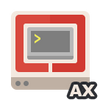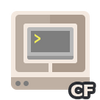PowerTCP Emulation for ActiveX
from $699.00Available Platforms
Polished VT Emulation
Add terminal emulation to your application with the PowerTCP VT and Telnet controls. PowerTCP Emulation for ActiveX is feature-rich, easy to use, and backed by the best technical support in the industry.
Looking for an SSH Control?
PowerTCP SSH and SFTP for .NET includes a COM interface!Feature Overview
Includes
- VT52, VT100, VT220, VT320 terminal support
- Telnet, Rlogin, Rexec and Rsh communication controls
- International characters, including double-high, double-wide Unicode support
- Screen customization with numerous display options
- Graphic character support for box drawing
- Dynamic scroll-back buffer
Easy To Use
- Windows applications, services, and scalable ASP applications
- Easy to use with the included Telnet control, or any other data source
- Key mapping is simplified with a specialized KeyDown event
- Scrape text from the display window and the scroll buffer
- Powerful printing capabilities, including auto-print
Samples and Documentation
- Many sample projects, including VB6 and VC++
- Wrapper classes included for convenient integration into Visual C++
- Context-sensitive Help with tutorials and a comprehensive reference guide
- Royalty-free license
Included with PowerTCP Emulation for ActiveX
- 3 Controls/Objects.
- 7 Full Sample projects.
- 2 ASP/ASP.NET Samples.
- Debug Server for debugging and protocol testing.
- Full MS Help 1.3 Documentation, including examples.
- Free Introductory Support.
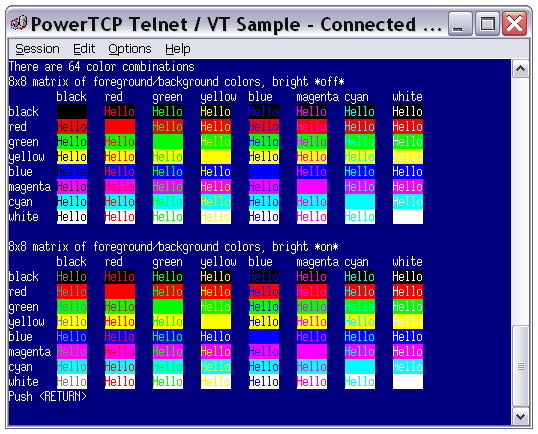
| Component | Description |
|---|---|
| Telnet Control | Use to manage Telnet, Rsh, Rexec, and Rlogin connections. |
| VT Control | Use to process data received from a host application and targeted for a VT terminal. |
| DartStream Object | Manages a streamed buffer to/from memory or a file. |
Supported Environments
Operating Systems*: Server 2008, 2012, Windows 7, Windows 8, Windows 10, Server 2016
PowerTCP Emulation for ActiveX can be used in the following development environments:
- Visual Basic
- Visual C++
- FoxPro
- ASP
- VBScript (wscript, cscript, etc)
- MS Office VBA
Visual Basic
Looking to integrate VT Emulation into Visual Basic? PowerTCP Emulation for ActiveX contains 2 full sample projects for Visual Basic, including full-blown Visual Basic VT Emulator!
Visual C++
PowerTCP Emulation for ActiveX includes C++ wrapper classes to make VT Emulation integration into C++ even easier. In addition, 3 full sample projects are included.
Code Examples
Sample Projects Included
The PowerTCP Emulation for ActiveX samples are fully working applications and include complete source code.| Sample Name | Sample Description | Environments |
|---|---|---|
| VT Emulator | Demonstrates how to use PowerTCP Emulation for ActiveX to develop a fully-functional, user-interactive VT emulator. | VB 5/6, VC++ |
| Data Capture | Scrape data from the display and copy it to an Excel spreadsheet. | VB 5/6 |
| AutoLogin Demo | Demonstrates how to use the PowerTCP Telnet Tool to automate the process of logging into a Telnet server. | VB 5/6, VC++ |
| Telnet Client | Interactive application illustrates the use of Telnet, rexec, rsh, and rlogin. | VB 5/6, VC++ |
| Telnet Console | Demonstrates the use of Telnet in a console application. | VC++ |
The Emulation for ActiveX installation also includes the following sample application(s):
| Application | Description |
|---|---|
| Debug Server | This server application is based upon one of Dart's own internal testing tools and is designed to help developers debug their client-side applications by being able to see the message sent from a client application. Then, a developer can respond to the client application with a customized response message sent from the server. |
ASP (Online) Samples Our ASP samples give a live demonstration of our tools.
| Sample Name | Sample Description | Environments |
|---|---|---|
| Rexec on the Web | ASP application that connects to any rexec server and executes your command. | COM |
The following is a list of public releases for all components shipped with PowerTCP Emulation for ActiveX (Latest Release 2013-06-03)
dartvt.dll dartsock.dll darttelnet.dll
dartvt.dll
Current Version: 1.10.2.1
1.10.2.1 Released: 2013-06-03
Product fixes in this release:
- Resolved a Com registration error.
1.10.1.0 Released: 2012-07-10
- There are now separate "Trial" and "Licensed" versions of the dll. Trial dlls are not for deployment and will only function on machines on which a trial version of the product has been installed.
1.10.0.0 Released: 2010-10-27
- No longer vulnerable to attacks outlined in Microsoft Security Bulletin MS09-035 (http://www.microsoft.com/technet/security/bulletin/MS09-035.mspx).
- Now functions on all Data Execution Protection (DEP) enabled systems.
1.9.0.0 Released: 2006-12-20
- Version change only, same as version 1.8.5.0
1.8.5.0 Released: 2006-12-15
- A new CodePage property for full support of Unicode characters was added
- Printed pages now match the display font as closely as possible
Product fixes in this release:
- A problem with displaying NRC Set characters was corrected (4171)
- Character 127 no longer displays as a space (4208)
1.8.3.0 Released: 2004-06-09
Product fixes in this release:
- Fixed a problem with PrintSelected causing a crash in certain circumstances. (2382)
- Changed some internal method declarations for automation access. (2554)
- Changed internal ordering of events. This has no impact to users, just to language developers. (2554)
1.8.2.0 Released: 2004-01-16
Product fixes in this release:
- Various internal code updates that resulted from development of PowerTCP Emulation for .NET
- Altered behavior of color from escape sequences to match that of version 1.8. (2046)
1.8.1.0 Released: 2003-09-12
Product fixes in this release:
- Corrected improper TermType vtTty behavior with CRLF (1704)
- Added more defensive code for invalid input data (1772)
- The cursor color should be the same as the color of highlighted text (1787)
- Addressed a slow-down in VT.Display performance (1859)
1.8.0.4 Released: 2002-11-27
Product fixes in this release:
- Fixed a rare GPF with a specific buffer
- Fixed a resource leak
- Added support for multi-threading although NOT thread-safe
- Can be used in COM+ Component Services
1.1.0.11 Released: 2002-07-02
Product fixes in this release:
- Fixed Delphi key problems
- Fixed incorrect color codes
- Added NormalIntensity and BlinkingIntensity Properties for more color control
- Adjusted the color yellow
- VT.Clear no longer causes the desktop to flash
- Fixed non-visual flicker in certain situations
- Scrollbar now set properly on startup
- Vt.NationalCharSet now works properly
- Fixed minor problem with click event
1.1.0.2 Released: 2001-11-28
Product fixes in this release:
- Fixed BufferRow error
- Fixed DEC compatibility problem
- Fixed incorrect behavior with bright colors
1.1.0.0 Released: 2001-09-14
Product fixes in this release:
- Minor changes to accommodate the .NET Framework
- VT no longer cursor-off sequence in VC
- Fixed VT problem with Rlogin
1.1.43.7 Released: 2001-05-16
Product fixes in this release:
- Character set problem fixed
- Fixed a problem with selecting text
1.0.43.7 Released: 2001-04-20
Product fixes in this release:
- Fixed a problem with selecting text
- Character set problem fixed
1.0.43.6 Released: 2001-04-11
Product fixes in this release:
- Spontaneous keypress works properly
1.0.43.5 Released: 2001-03-07
Product fixes in this release:
- Soft Terminal reset now works properly
- Characters no longer mutilated on last line of certain machines
- Control no longer blocked by lspawn
- Screen no longer flashes when data displayed on a control that is not on a form
1.0.43.3 Released: 2000-12-22
Product fixes in this release:
- VT can now be dynamically instantiated in VB and ASP
1.0.43.2 Released: 2000-11-21
Product fixes in this release:
- Added DisableF1F5 property to VT
- Fixed problem where VT would incorrectly switch to special graphics mode
- Fixed problems with Focus and Activate event
- Sellength now working properly
- Lines no longer corrupted after doing a CSI add and delete
1.0.43.1 Released: 2000-10-17
Product fixes in this release:
- Optimized screen painting
dartsock.dll
Current Version: 2.10.2.1
2.10.2.1 Released: 2013-05-08
Product fixes in this release:
- Resolved a com registration error.
- Resolved an issue where DartStrings would be empty when reading and splitting a large file with delimiters. (5117)
- Resolved a memory leak when calling the Udp.Receive(DartStream) overload. (5536)
2.10.0.1 Released: 2012-07-10
- There are now separate "Trial" and "Licensed" versions of the dll. Trial dlls are not for deployment and will only function on machines on which a trial version of the product has been installed.
2.9.1.0 Released: 2012-02-09
- No changes from 2.9.0.3.
2.9.0.3 Released: 2010-10-26
- CertificateList and CertificateStore are now licensed controls in PowerTCP Mail for ActiveX.
2.9.0.2 Released: 2010-07-26
Product fixes in this release:
- Fixed problem getting DartStrings.All when the collection is empty.
2.9.0.1 Released: 2010-04-28
- Now functions on all Data Execution Protection (DEP) enabled systems.
- No longer vulnerable to attacks outlined in Microsoft Security Bulletin MS09-035 (http://www.microsoft.com/technet/security/bulletin/MS09-035.mspx).
2.9.0.0 Released: 2010-02-11
Product fixes in this release:
- The StartAfter parameter of DartStrings.Find can now be greater than 65535. (4707)
- Ras Phonebook entries can now have names with multibyte characters. (4875)
2.8.5.0 Released: 2008-03-19
Product fixes in this release:
- It is now possible to edit and add to Ras PhoneBooks on Vista machines. (4225)
- Two running instances of the same application using the Ping control are now completely independent. (4583)
2.8.3.27 Released: 2008-02-04
Product fixes in this release:
- DartStrings.Remove now works with a string parameter. (4262)
- NoDelay and KeepAlive properties can now be set to false on Vista machines. (4351)
- DartStrings.Add now works when adding strings to the end of the collection by specifying an index parameter. (4632)
2.8.3.25 Released: 2007-11-27
Product fixes in this release:
- Fixed memory issue in the DartStreams object when used on Windows 9x (4560)
2.8.3.22 Released: 2007-10-09
Product fixes in this release:
- Update for inclusion in new FTP for ActiveX kit
2.8.3.10 Released: 2007-02-01
Product fixes in this release:
- DartStrings collection now reports correct indices greater than 65535. (4224)
2.8.3.1 Released: 2006-09-22
Product fixes in this release:
- Fixed IDL problem that caused the 'Blocked' Property to show up as 'bLocked' in the object browser and during wrapper generation
2.8.3.0 Released: 2006-08-28
Product fixes in this release:
- Eliminated problem where RAS control would show the wrong phonebook as selected (2637)
- Corrected threading problems caused when send was called from 2 different places in code (2651)
- Added ReuseAddress Property to the UDP control (3144)
- Eliminated condition that would cause missing RAS phonebook entries (618)
2.8.2.31 Released: 2006-06-15
Product fixes in this release:
- No fixes. Release build included with PowerSNMP for ActiveX 2.8.2
2.8.2.27 Released: 2005-12-23
Product fixes in this release:
- Added SizeHigh and PositionHigh properties to DartStream for +4 Gig support
2.8.2.7 Released: 2004-10-22
Product fixes in this release:
- Made internal changes to DartStream
- Fixed a problem when Send is called from 2 different places in code at the same time. (2651)
- Fixed a problem with the Search method and 2-byte characters. (2690)
- Made changes that impact FTPServer performance issues. (2722)
2.8.2.0 Released: 2004-05-21
Product fixes in this release:
- Changed some internal method declarations for automation access
- Changed internal ordering of events. This has no impact to users, just to language developers
- Fixed a problem with ReuseAddr. (1603)
- Fixed a problem with Socks5. (2302)
- Fixed a problem with Timeout after invalid proxy connection. (2327)
- Improved performance of search functionality. (2599)
2.8.1.0 Released: 2003-09-12
Product fixes in this release:
- No changes. Version number adjustment
2.8.0.8 Released: 2003-02-28
Product fixes in this release:
- Fixed a problem with Ping being used in a control array
- Made an alteration to how the blocking code operates in the Daemon Control for better abort responses
2.8.0.4 Released: 2002-11-27
Product fixes in this release:
- Fixed a problem with UDP receiving a byte array
- Added support for multi-threading although NOT thread-safe
- Can be used in COM+ Component Services
- Problems with DString deconstructor fixed in DartStrings
2.2.0.20 Released: 2002-07-02
Product fixes in this release:
- Fixed Event disruption during Receive
- Added AdvancedTrace method
- Added Leave property to UDP
2.2.0.16 Released: 2002-05-08
Product fixes in this release:
- Fixed infinite loop condition in DartStreams CreateUnique
- Fixed memory leak in UDP.Receive and DartStream.Read when dimensioned string is passed in
2.2.0.11 Released: 2002-03-01
Product fixes in this release:
- Error conditions were not being properly cleared during a failed GetHostName attempt
2.2.0.9 Released: 2002-02-20
Product fixes in this release:
- Added automatic multiple retries on write before failing in DartStream
- DartStream Filename now properly updated on Unique
2.2.0.7 Released: 2002-01-01
Product fixes in this release:
- DartStream will no longer return an error trying to read a currently opened for reading file
2.2.0.6 Released: 2001-11-28
Product fixes in this release:
- Added the ability to pass a DartStrings into Search to search for more than one token
2.2.0.2 Released: 2001-10-30
Product fixes in this release:
- DartSteam Filename property now reports proper filename at all times
- Minor changes to accommodate the .NET Framework
2.2.0.1 Released: 2001-09-14
Product fixes in this release:
- Variant Bstr fix
2.1.0.8 Released: 2001-08-20
Product fixes in this release:
- Changes for .NET Framework
2.2.0.0 Released: 2001-08-20
Product fixes in this release:
- Change to the interface to accommodate the .NET Framework
2.1.0.6 Released: 2001-08-10
Product fixes in this release:
- Added error message ptHeader(12101) to return more specific header error messages
2.1.0.5 Released: 2001-06-01
Product fixes in this release:
- Added an error if not connected and timeout is 0 while attempting to send
2.1.0.4 Released: 2001-05-16
Product fixes in this release:
- Added an error when sending with no connection and timeout is 0
2.1.0.2 Released: 2001-05-01
Product fixes in this release:
Fixed problem where local address could not be properly set in Connect on 95 machines
2.1.0.1 Released: 2001-04-20
Product fixes in this release:
- Fixed error in UDP (WARNING: DO NOT USE VERSION 2.1.0.0)
2.1.0.0 Released: 2001-04-11
Product fixes in this release:
- Added support for SOCKS4/5
- Rewrote DartStrings for maximum optimization
- Typo in the IDL file fixed for error 12016
- Fixed memory leak in the UDP Trace method
- COM errors trapped correctly in Daemon control
2.0.43.2 Released: 2001-01-20
Product fixes in this release:
DartStream now in DartSock
2.0.43.1 Released: 2001-01-05
Product fixes in this release:
- System.GetAddress will no longer GPF if not dialed-in
- Fine-tuned the way data is buffered to better handle situations with high data throughput
- Fixed problem where Dartstrings::Find would not work properly if string was last in list
- TCP now closes after receiving 16Kbytes after close is called
- Receive Count initialized to 0 to prevent potential misreporting (like with bug just fixed in DARTTELNET.DLL)
1.0.43.0 Released: 2001-01-01
Product fixes in this release:
- DartStream now in Dartsock.dll
- Attempt to rename to a read-only file now properly reports error
- Added Readstring and Readbytes property to DartStream. This allows use of these methods in Javascript
2.0.40.0 Released: 2001-01-01
Product fixes in this release:
- Fixed regression bug that caused connection to close before data was sent. Only affected non-blocking mode
1.0.43.2 Released: 2000-12-20
Product fixes in this release:
- Moved DartStream from DartObjects to DartSock - DartObjects no longer shipped
1.0.43.1 Released: 2000-11-21
Product fixes in this release:
- System.GetAddress will no longer GPF if not dialed-in
darttelnet.dll
Current Version: 1.9.2.1
1.9.2.1 Released: 2013-06-03
Product fixes in this release:
- Resolved a Com registration error.
1.9.1.0 Released: 2012-07-10
- There are now separate "Trial" and "Licensed" versions of the dll. Trial dlls are not for deployment and will only function on machines on which a trial version of the product has been installed.
1.9.0.0 Released: 2010-10-27
- Now functions on all Data Execution Protection (DEP) enabled systems.
- No longer vulnerable to attacks outlined in Microsoft Security Bulletin MS09-035 (http://www.microsoft.com/technet/security/bulletin/MS09-035.mspx).
1.8.3.0 Released: 2006-08-28
Product fixes in this release:
- Corrected problem that caused the Telnet Console Sample App to stop functioning (995)
1.8.2.0 Released: 2004-06-04
Product fixes in this release:
- Changed some internal method declarations for automation access. (2554)
- Changed internal ordering of events. This has no impact to users, just to language developers. (2554)
1.8.1.0 Released: 2003-09-12
Product fixes in this release:
- No changes. Version adjustment
1.8.0.4 Released: 2002-11-27
Product fixes in this release:
- Added support for multi-threading although NOT thread-safe
- Can be used in COM+ Component Services
1.1.0.7 Released: 2002-05-08
Product fixes in this release:
- Telnet Receive event no longer continues to fire when blocked
- Fixed error when calling Search twice without calling Send
1.1.0.5 Released: 2002-02-20
Product fixes in this release:
- Searches now work correctly when control is dynamically instantiated
1.1.0.2 Released: 2001-09-14
Product fixes in this release:
- Minor changes to accommodate the .NET Framework
- Variant Bstr fix
1.0.43.6 Released: 2001-04-11
Product fixes in this release:
- Binary mode functions properly
1.1.0.4 Released: 2001-03-01
Product fixes in this release:
- Added the ability to pass a DartStrings into Search to search for more than one token
1.0.43.0 Released: 2001-02-01
Product fixes in this release:
- Fine-tuned the way data is buffered to better handle situations with high data throughput
1.0.41.0 Released: 2001-01-01
Product fixes in this release:
- Fixed regression bug that caused no errors to be generated when send or receive was called with a closed state
- Fixed problem where blocking receive would return extra characters
- Added Dartstream to choices for Receive and Search Datatypes. This allows use of these methods in Javascript
PowerTCP Emulation for ActiveX Features
Telnet ActiveX Control
Use the Telnet control to easily integrate Telnet, rsh, rexec and rlogin communications into your application. Features include:
- Communications can optionally block execution of your program for scripting applications, or high-performance event-driven communications can be selected for interactive applications.
- Supports automatic option negotiation using properties for terminal type, echo and window size, eliminating the extra step of dealing with option negotiation code.
- Fully supports sub-option and manual option negotiation for advanced applications.
- Simple methods to manage rsh, rexec, and rlogin connections.
Development Environment
- Visual Studio .NET (.NET Framework)
- Visual Basic (VB)
- Visual C++ (VC++)
- FoxPro
- PowerBuilder
- Delphi
- C++ Builder
- ASP
- Office 97/2000
Interface Members
| Public Properties | |
| AutoOption | Enables automatic Telnet option negotiation. |
| Blocked | A True value indicates the control is currently executing a blocking method (Timeout is greater than 0), which has neither completed nor timed out with a ptTimeout error. |
| Echo | Indicates that the remote host should echo all Telnet data it receives back to the client. |
| KeepAlive | When set to True, the KEEPALIVE socket option is set to monitor dropped connections. This option can only be set when the State property is tcpConnected. |
| LocalAddress | When the State property is tcpConnected, LocalAddress returns the address of the local host in dot notation (for example, nnn.nnn.nnn.nnn). When not connected, it returns an empty string. |
| LocalPort | When the State property is tcpConnected, LocalPort returns the port number that the socket is bound to. When not connected, it returns 0. |
| ReceiveBufferCount | Checks for the existence of data without removing it. |
| Ref | Stores a reference to another object, data type, or value. |
| RemoteAddress | Returns the address of the remote host in dot notation (i.e. nnn.nnn.nnn.nnn) when the State property is tcpConnected. |
| RemotePort | Returns the port number of the remote host when the State property is tcpConnected. |
| SendBufferCount | When the Send method is used, some data may be stored in a buffer and later submitted to the system. The Send event fires to indicate that the system has accepted the submitted data. |
| Socket | System identifier assigned to the TCP connection. It is normally used to assume management of an accepted socket from the Daemon Control. |
| State | Provides status information to the user interface. The State event fires to signal that this property has changed. |
| TermType | Specifies the desired terminal type when the AutoOption property is True. |
| Timeout | Controls the blocking behavior of methods that can be used in blocking and non-blocking ways. |
| WindowSize | Specifies the desired window size when the AutoOption property is True. |
| Public Methods | |
| Abort | Abort any blocking method and release all system resources. |
| About | Show the About Box. |
| Close | Close the session and release all system resources. A single control can be used for many connections, one after the other. |
| Connect | Establish a connection. The State property immediately changes to tcpConnecting and changes to tcpConnected when the connection is established. The State Property can be checked in the body of the State event, polled off a timer, or checked immediately after this method is used when a positive Timeout is specified. |
| Receive | Receive an arbitrary amount of data. The specified String or Byte array is filled with bytes from the remote host. |
| Rexec | Uses the remote execute protocol common to UNIX systems, which is intended to execute commands on a remote UNIX host. User and Password must match an account on the remote host. |
| Rlogin | Uses the remote login protocol common to UNIX systems, which is similar to Telnet but simpler. It does not require Telnet option negotiation because it was intended for use between two UNIX systems. |
| Rsh | Uses the remote shell protocol common to UNIX systems, which is intended to execute shell commands on a remote UNIX host. This method differs from the Rexec method (which implements the remote execute protocol) by being faster and not requiring a full login. For full description of the remote shell protocol, see the UNIX man pages. |
| Search | Receive data up to and including a terminating sequence. The data stream is searched for the specified Token, and the specified string, byte array, or DartStream object is filled with the data stream up to and including the specified Token. |
| Send | Send data after a connection is established. The Send event fires when Data is accepted by the system buffers. The SendBufferCount property indicates the number of bytes that have been submitted but have not yet been accepted by the system buffers. |
| SendCommand | Send a Telnet command sequence. The Telnet Control ensures all formatting is accomplished correctly. This method is normally called from within the Command event. |
| Trace | Start or stop the accumulation of trace or debug data. Once started, this method accumulates data until it is turned off. |
| Public Events | |
| Command | When the AutoOption property is set to False, the Telnet Control does not respond to Telnet commands, but instead fires the Command event. The application must have the appropriate code within this event to handle all option negotiation. The presence of this event allows the user to write sophisticated Telnet clients that can support any desired option, as well as Telnet server applications. The SendCommand method is used to send Telnet option negotiation sequences and commands. |
| Error | Fires when an error condition occurs. |
| Receive | Fires when ReceiveBufferCount changes. |
| Send | Fires when the system accepts data for sending. |
| State | Fires when the State property changes. |
Code Examples
How easy is the Telnet ActiveX component to use? Check out the following VB example below, which demonstrates connecting to a host, issuing a command, receiving the reply, and closing the connection.
Dim Data As String
Dim Count As Long
' Set Timeout to 5000 milliseconds to wait on communications
Telnet1.Timeout = 5000
' establish a connection to a Telnet server
Telnet1.Connect "myhostname"
' wait for login prompt
Count = Telnet1.Search(Data, "Login: ")
' send my Username
Telnet1.Send "user" & vbCrLf
' wait for the password prompt&ldots;
Count = Telnet1.Search(Data, "Password:")
' send my password
Telnet1.Send "mypassword" & vbCrLf
' wait for the shell prompt
Count = Telnet1.Search(Data, "$ ")
' run a report application
Telnet1.Send "myreport" & vbCrLf
' get the report output; terminates with a double line
Count = Telnet1.Search(Data, vbCrLf & vbCrLf)
Text1.Text = Data ' put the report into an text box for viewing
' close the connection
Telnet1.Close
PowerTCP Emulation for ActiveX Features
VT ActiveX Control (Terminal Emulation)
The VT control is used to process and display data received from a host application using VT escape sequences. Use the VT control to easily display or screen-scrape received data. Features:
- Advanced screen scraping capability.
- Support for graphic characters.
- Supports multinational byte encoding to display international character sets (displays Unicode characters).
- Configurable scroll-back buffer.
- Superior printing capabilities.
- Built-in support for Key mapping.
- Includes a custom VT font.
- Includes support for VT320, VT220, VT100, VT52.
- Numerous sample projects included.
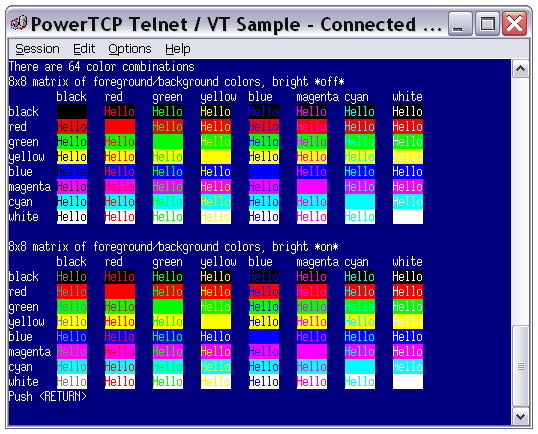
Looking for the .NET version of this control?
Development Environment
The VT control can be used in many development environments including:
- Visual Studio .NET (.NET Framework)
- Visual Basic (VB)
- Visual C++ (VC++)
- FoxPro
- PowerBuilder
- Delphi
- C++ Builder
- ASP
- Office 97/2000
Interface Members
The following are the public members of the VT control:
|
Public Properties |
|
| AnswerBack | Returns or sets a string expression to be sent by the control whenever an ENQ is received. |
| AutoPrint | Returns or sets a value that determines whether each line sent to the screen is also sent to the default system printer. |
| AutoRepeat | Returns or sets a value that determines whether depressed keys generate more than one character. |
| AutoResize | When the Rows, Cols, Font, ColWidth, RowHeight, or StatusLine property changes, the dimensions of the window may change to accommodate the display screen. |
| AutoWrap | Returns or sets a value that indicates whether display text stops at the last column or wraps to the next line when a line contains more data than can fit on one row. |
| BackColor | Returns or sets the background color of the control. |
| Bell | Returns or sets a value that determines whether an audio bell is enabled. |
| BlinkingIntensity | Returns or sets the "brightness" of blinking text. |
| BoldColor | Returns or sets the color of bold text. |
| BufferRows | Returns or sets the number of rows stored in the scrollback buffer. The default value is 72. |
| Cols | Returns or sets the number of columns used for the display screen. |
| ColWidth | Returns the width of a column according to the measurement units used by the container. |
| CursorCol | Returns or sets the column position of the cursor. |
| CursorKeys | Returns or sets a value that determines whether the cursor keys send ANSI cursor control sequences (up, down, left, right) or application control sequences. |
| CursorRow | Returns or sets the row position of the cursor. |
| CursorStyle | Returns or sets a value that determines whether the cursor style is a block cursor or an underline cursor. |
| DefaultPrinter | Controls whether the system default printer or a user-selected printer is used. |
| DisableF1toF5 | When set to True, function keys F1, F2, F3, F4 and F5 are disabled (control and shift-modified keys still work as advertised). |
| Enabled | Returns or sets a value that determines the ability of the VT Control to retrieve external events, capture focus for the control, and display the cursor. |
| Font | Returns or sets the font used in the display of the control. The default value is 11-point VT220_ascii font. |
| ForeColor | Returns or sets the foreground color used for text. The default value is black. |
| hWnd | Returns the handle to the window of the VT Control. The window handle is needed for specialized message handling or Windows API calls. |
| Inverted | Returns or sets a value that determines whether the foreground and background colors are switched. |
| Keypad | Returns or sets a value that determines whether the keypad sends ASCII characters or escape sequences. |
| NationalCharSet | Returns or sets the national character set for use in VT220 7-bit or VT320 7-bit emulation modes to display special characters that normally require 8-bit emulation mode. |
| NewLine | Returns or sets the end-of-line character sequence to either a single CR or CR/LF combination. |
| NormalIntensity | Returns or sets the "brightness" of normal text. |
| PrinterController | Returns or sets a value that determines if to stop the display of text and only send data to the default system printer. |
| PrintPassthrough | Returns or sets a value that determines if printing bypasses the normal printer drivers and prints directly to the printer port. |
| RowHeight | Returns the height of a single character (or line) according to the measurement units used by the container. |
| Rows | Returns or sets the number of rows being used for the display screen. |
| ScrollType | Returns or sets a value that determines whether to use jump scrolling or smooth scrolling in the display screen. |
| SelLength | Returns or sets the length of the number of characters selected. |
| SelStart | Returns or sets the starting index of the characters currently selected. |
| StatusLine | Returns or sets a value that indicates whether a 25th line is displayed as a status line when in VT320 7-bit or 8-bit mode. |
| Tabs | Returns or sets a list of comma-delimited tab positions. |
| TermType | Returns or sets the terminal type to emulate. |
| Text | Returns the characters contained in the scroll-back buffer and display screen. |
| Public Methods | |
| About | Show the About Box. |
| Clear | Clears the scrollback buffer and all rows in the display screen. |
| Display | Displays a text string or byte array and interprets all escape sequences. |
| EnsureVisible | Moves the display to ensure the specified row is visible. |
| PrintCursorLine | Sends a copy of the line the cursor is currently on to the default system printer. |
| PrintScreen | Sends a copy of the current display screen to the default system printer. |
| PrintCursorLine | Sends a copy of the line the cursor is currently on to the default system printer. |
| PrintScreen | Sends a copy of the current display screen to the default system printer. |
| PrintSelected | Prints the currently selected text. |
| Public Events | |
| Click | Fires when the user presses or releases a mouse button when the mouse pointer is on the VT Control window and the Enabled property is set to True. Use this event to determine the states of the mouse buttons, virtual Shift key, and virtual Control key when a mouse button is depressed or released. |
| KeyDown | Fires when the user depresses a key, the Enabled property is set to True, and the VT Control has focus. You can set KeyCode to 0 (the KeyPress event will NOT be called) and send your own substitution string to the host (this is how you can map individual keys to any arbitrary character sequence). |
| KeyPress | Fires when the user depresses a key, the Enabled property is set to True, and the VT Control has focus. This event indicates what data may be sent to the host. The KeyDown event can be used for any key substitutions and fires prior to the KeyPress Event. |
| NewLine | Fires when the cursor in the VT display changes rows. This event is useful for capturing data to a disk file or other destination. |
| Resize | Fires when the width or height of the VT Control changes. When the AutoResize property is True, this can occur when the Rows, Cols, Font, ColWidth, RowHeight or StatusLine property changes. It may be convenient to resize the size of the parent form when this event fires. |
Code Example
How easy is the VT ActiveX component to use? Check out the following VB example below, which demonstrates displaying a text string.
Private Function CSI(s As String) As String
CSI = Chr(27) & "[" & s 'CSI = Esc [
End Function
Private Sub Form_Load()
On Error GoTo OnError ' use intrinsic error handling
Vt1.TermType = vt320_7 'Set terminal type to VT320 7-bit emulation
Vt1.Display CSI("4m") 'Underline Mode
Vt1.Display "This text is underlined and displayed on screen"
Exit Sub
OnError: ' Any error jumps here
Debug.Print "Error #" + CStr(Err.Number) + ": " + Err.Description
End Sub
Sending an RSH command with the PowerTCP Telnet for ActiveX Control
It's easy to easy send an RSH command using the PowerTCP Telnet for ActiveX control. Check out the VB6 example below:
On Error GoTo OnError ' use intrinsic error handling
' Timeout after 10 seconds
Telnet1.Timeout = 10000
' Use Rsh method to reboot the UNIX host
Telnet1.Rsh "myhost", "myUsername", "reboot"
' didn't go to OnError, so we connected and executed
' command before 10 seconds elapsed!
Exit Sub
OnError: ' Any error jumps here
' no connection within 10 seconds, or other error (Tcp1.State is tcpClosed)
Debug.Print "Error #" + CStr(Err.Number) + ": " + Err.Description
Sending a command using REXEC
Sending a command using REXEC is simple with the PowerTCP Telnet control, as demonstrated by the sample below:
' Timeout after 30 seconds
Telnet1.Timeout = 30000
' Execute a command to reboot a UNIX host
Telnet1.Rexec "myhost", "myUsername", "myPassword", "reboot"
' Receive the output
Dim Output As String
Telnet1.Receive Output
' Display
Debug.Print Output
Login using RLOGIN
The PowerTCP Telnet control can be used to easily login to a remote machine using the RLOGIN protocol. Take a look at the VB example below to see how:
' Timeout after 10 seconds
Telnet1.Timeout = 10000
' Use the Rlogin method
Telnet1.Rlogin "myhost", "myUsername"
' Receive data
Telnet1.Receive Output
' Display data
Text1.Text = Output
Purchase Options
Customize your product and support options match your needs. Discounts are applied when products are purchased in multiples or within available product suites.
Have any questions about purchasing? See our Sales FAQ